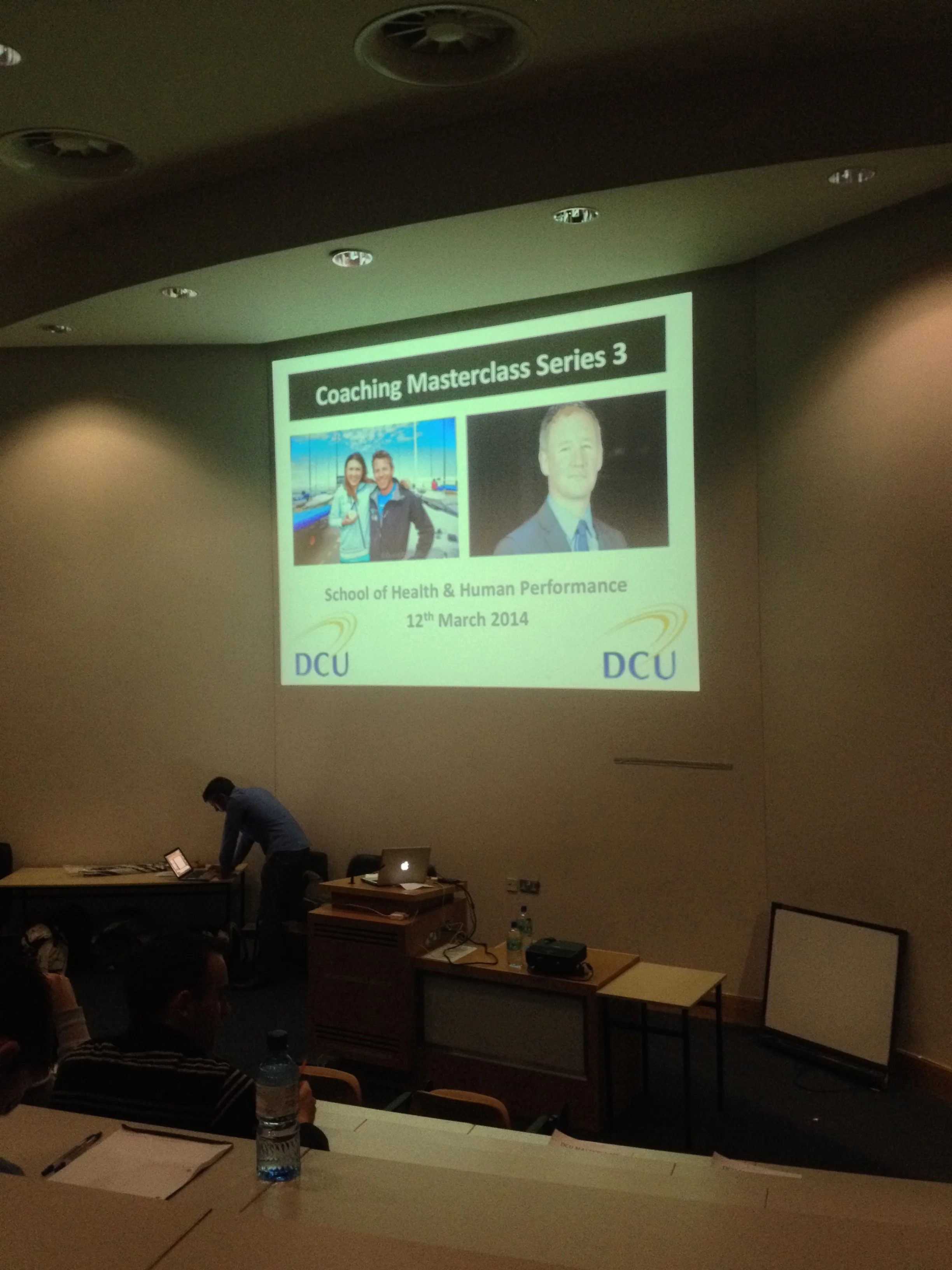Adding a solar panel, fridge, wall socket, USB sockets, lights to a Volkswagen T5 Transporter campervan
After six months of touring and adventuring in the trusty Volkswagen Transporter camper, I thought it was time to get all the details down on digital paper with the details of the upgrades made to the camper in 2019.
For posterity and all that.
And maybe to help someone else (you?) if you’re planning your own upgrades.
So without further ado, here’s the full list which included (Note: these are Amazon Affiliate links: I may earn a commission if you use them - please do to support all the writing here :):
100-watt flexible solar panel kit
charge controller for the solar panel (included in the kit)
lighting (not available in 12-volt form from IKEA anymore)
power socket (with an Irish/UK socket)
switchboard to manage power to all the equipment
Bike Rack
I’ll get the relatively easy one out of the way. It’s a Fiamma T5 Carry Pro (official Fiamma website), purchased from JustKampers (best price I found). The instruction manual to build the bike rack was relatively straightforward and installing it was also fine, although if you had two people, it would be even easier (there’s a small bit of fiddling that a second pair of hands would have helped on). Once installed, Fiamma recommends checking the frame after a week or so. I’d agree as I noticed as the frame ‘bedded in’, some of the mounts needed to be tightened. It’s five months since then and nothing has had to be adjusted since.
Realistically I can’t see myself ever removing the bike rack from the back of the van until the van either dies or we sell the van.
Opening the Rear Door
Our Transporter has a tailgate that flips up, not the twin door model. The great part with this rack is that as it attaches to the rear boot lid and clamps on, it means that the rear door can still be opened and closed with the bike rack and bikes on it. So, we never lost access to the rear compartment when we needed it (we store boxes of climbing equipment under the bed which is accessible only from the rear). It’s also attached essentially permanently, requiring Allen keys to remove: i.e. even if someone wanted to steal it, it would take a bit of work to do without damaging the unit. And as it’s also attached in this manner to the van, it meant we could lock the bikes to the bike rack frame and they weren’t removable either without tools. A win for all :)
For those with the rear twin doors, there’s another model that fits that type of van. I believe it’s possible to open the rear door with the rack still on, however that’s a lot of weight onto one side so don’t take my word for it.
Bike Rack Height
For those querying about the height, yes, bikes sit higher than the top of the van. And definitely take it over the 2-metre height limit (but below 2.2 metres which allow you access to some car parks - in the photo, right, I haven’t dropped the saddle on the bike to reduce it to that height).
I also didn’t find the bikes sitting up in the wind adversely affected fuel economy also: I’m sure there’s a small impact however, it’s just a lot of bike bars so airflow shouldn’t be too restricted through it all. For anyone interested in fuel economy also, we averaged 45mpg over six months with a huge proportion of the driving at 100-110km/hr on motorways.
Bike Rack Price
The main reason for picking this one over the official VW one? It’s half the price of it when purchased from JustKampers! And by all accounts, just as good.
Solar Panel
Next, I’ll start with the solar panel as it’s one of the charging components for the leisure battery. Our camper already had a leisure battery installed that was connected to the main engine for charging: whenever you’re driving a relay is opened that charges both the engine battery and the leisure battery (and when you’re parked, the relay stops you from draining the engine battery). I did some research and decided I wanted a single panel for now and one that went across the van, not down the middle. The reasoning for this was due to roof racks: a piece of information I didn’t know about solar panels is if there is a shadow across the whole panel, it cuts off power to everything past the shadow! As I hope to put roof rack bars back on the van at some point for surfboards, the roof rack would have crossed the panel and ruined its output.
What panel was Used?
Other than that, I also started out with a fixed, non-flexible panel that I’d purchased off Amazon with a charge controller (that goes between the solar panel and the battery to regulate the electrical supply). I also purchased two different sets of mounting plates as I was unsure which would work with some a bit taller and some a bit lower profile. Of the two mounts, I would definitely recommend the latter option as they were much cleaner, although I was nervous about the fit. The roof the van is curved so I was unsure how much contact there would be between the roof and the panel and when you’re driving at over 100km/hr, that’s the last worry I wanted so….
In the end, I scrapped the plan to use the non-flexible panel and ended up purchasing one that was, well, bendy. As I was running short on time, I purchased from the good folks at Cosy Campers and this kit they sell. It wasn’t the cheapest, however (and their product descriptions on their website are rubbish), so I likely would have considered going for this one on Amazon or this one from Bimble Solar. Basically, as long as it’s less than 1.2 metres in width it fits nicely onto the roof of a Volkswagen Transporter width-ways.
Lastly, it has to be attached and this was done using Sikaflex 512 from Amazon also. You’ll see on the right two photos showing a very heavily weighted panel to allow the glue to bond :) Make sure to pick a dry day, these need to be left up at least 1-2 hours to set.
If I was Doing it Again
I’d more than likely add a second 100-watt panel just in front of this one. As we were powering a fridge, two phones, an iPad, two laptops and lights, that was quite a bit of energy usage for a single leisure battery! To ensure I’d enough power, I’d be adding as second leisure battery also (as there’s space under the driver’s seat for one) and then with 200-watts of solar energy, in a much better place for worry-free electricity.
We weren’t particularly stuck (as we had the fridge off at night - see below), and we were able to charge laptops at campsites or cafes mostly, however I’d rather have the peace of mind.
For anyone querying power usage, etc. this post by a computer programmer who lives out of his camper should help. He discusses running a laptop for 8 hours a day, a fridge, internet router, etc. and has four solar panels giving 400-watts of power on the roof! We wouldn’t that much, but half-way would work.
How were the cables brought into the Camper?
solar charge controller, buried inside a press. It’s not fully sealed in, to allow any excess heat escape.
For cabling, I purchased this roll of cabling and used it for everything throughout the camper. It was perfect - flexible yet tough exterior.
After that, you’ll see the white box (under the weights) where the cabling for the solar panel enters the van (after drilling the roof), and pops out inside the press. The charge controller is mounted inside the press, not visible anywhere, whereas everything else added is visible.
The charge controller is about the size of a large smartphone and completely silent.
it may not be the most aesthetic looking with all the glue, however that solar panel is never coming off, no matter the speed we’re doing :)
Electrical switches, battery meter
To be able to see the level of power in the leisure battery now that we would be running more power-intensive devices involved the addition of a new tool so after some research, I settled on this Rupse switch unit via Amazon, once again (I’ve got to make use of my Amazon Prime account, you know! :).
It had five switches that I could use as I chose, two USB sockets (with 2.1 Amps each, which is great for charging USB devices with big batteries quickly, such as iPads), a 12-volt cigarette lighter socket, and of course, a voltmeter with gave a voltage reading from the leisure battery.
The switches ended up being used for:
lights above the table and sink area
lights above the bed area
the fridge
wall socket
This obviously leaves one spare, which I may re-use for another set of lights in time.
The charge controller is mounted on the opposite side of the same wall so it was a case of routing all wiring from here back to the leisure battery which sits underneath the driver’s seat.
How Accurate is the Voltmeter?
One item to note with those voltmeters which I didn’t know beforehand. At night, you get a pure reading just from the leisure battery of the amount of energy in the battery. I used the voltage conversion table, right, as a guideline for what was left which was great.
What is interesting is during the day. When the solar panel is charging, this is reflected in the voltage reading. e.g. on very sunny days, it may show 14 volts on the display - way above 100%. It was useful for getting an idea of how much power the solar panel was receiving, however.
In addition, whenever a device was turned on, the voltage reading would drop. So, even though there may be, for example, 90% charge in the battery, when the fridge was turned on, you’d see a display of 12.3 volts. It made it slightly tricky getting an idea of how much charge there was at times, but it was definitely better than nothing.
Blinding Lights
Other than that, I learned one important fact. Whoever is designing these switch units doesn’t ever use them. The LEDs in the switches and the display are super-bright which meant we had to come up with a solution to cover the switchboard at night for sleeping. Keep in mind if you decide to use it yourself!
Power Supply Unit
As we were carrying laptops to use, I wanted to have the option to charge them in the van at times. I was hesitant of this as laptops and their wall chargers can be very thirsty however I’d figured that so long as we only charged them on sunny days, or on nights where we knew it would be super-sunny the next day, it would be fine. So, after some research, I settled on this 600-watt unit which was more than enough (a Macbook Pro, for example, will only draw around 100-watts maximum). Usefully, I mounted it upside down which put the plug socket in the right orientation, although the USB socket on the unit was now upside down (not to matter - I would never use this).
Nicely, the power supply unit is just above the edge of the bed when the bed is folded out. It allowed us to keep the laptop plugged in at night if watching a movie, etc.
If I was doing it again
The main concern with mounting it on the underside of the bench was overheating. As it happened, we had one experience in six months where the overheating alarm kicked in, however it was 30+ degrees and it was powering my Macbook Pro which is quite thirsty for power. All in all, not bad. Realistically, if I was doing this again, and only required charging laptops from the socket, I’d skip this unit and go with one of these 12-volt cigarette lighter-style units instead and save on the space as well as skipping all of the useless energy loss converting the leisure battery 12-volts DC to AC.
Fridge
I splashed out here on the best fridge you can buy right now for the Transporter space that is available, a Dometic CRX50. It is the unit used by most campervan conversion companies and has the best reputation, and you’ll see it fits perfectly into the hole in the photo above. We removed the freezer compartment and solely used it as a giant 50-litre fridge.
We did find the fridge quite noisy, however, and as the campervan is small, we got the habit of turning the fridge off at night also to stop it making any noise. While in winter months, the fridge rarely runs as they’re so well insulated, summer 2019 was particularly warm so there were regular daytime temperatures of 30+ degrees, and nighttime temperatures in the low 20’s so the fridge was running much more frequently. We found that turning off the fridge around 10-11 pm and turning on again the next morning around 8 am meant that items still stayed more than cold. The side benefit also was it saved on power: less energy been taken out of the leisure battery overnight.
Lighting
Up to now, we’ve somehow made do with a two of these battery-powered LED lights. Firstly, they’re fantastic and have already found second homes: one stayed in the camper as a backup light but also in the event we’re sitting outside at night, and the other is now a backup light in the house. They run forever!
But time moves on, and I wanted a more permanent solution so resorted to the old reliable: lighting strips. Unfortunately, I ran into a snag here. IKEA sells a great set that I’ve used in the house in a few cupboards, etc. So, I went and purchased two new sets for use in the camper. It turns out the new 2019 model has a significant change though: they’re now 24-volt units, not 12-volt which mean they wouldn’t run off the leisure battery! Luckily, as discussed, I had some sets in the house so I was able to swap the units between each and re-use the 12-volt older models in the camper. Phew! There are various other options online, however, I never saw a set that is as simple and clean as the IKEA model…..
Conclusion
With that, thanks for reading and hopefully this was of use to someone. There’s very little I’d change if I was doing it again as it all worked so well. As mentioned earlier, I’d probably consider adding some extra solar power however that is something going forward also. The location of all units worked perfectly also, nothing was unexpectedly jammed/stuck.
I’d also likely skip on the power supply unit and instead just get the 12-volt laptop charger next time. Having said that, the plug socket may be useful for some other device going forward so I’m not complaining about having it either :)
With that, any questions, let me know in the comments below or message me here.
Ciao!























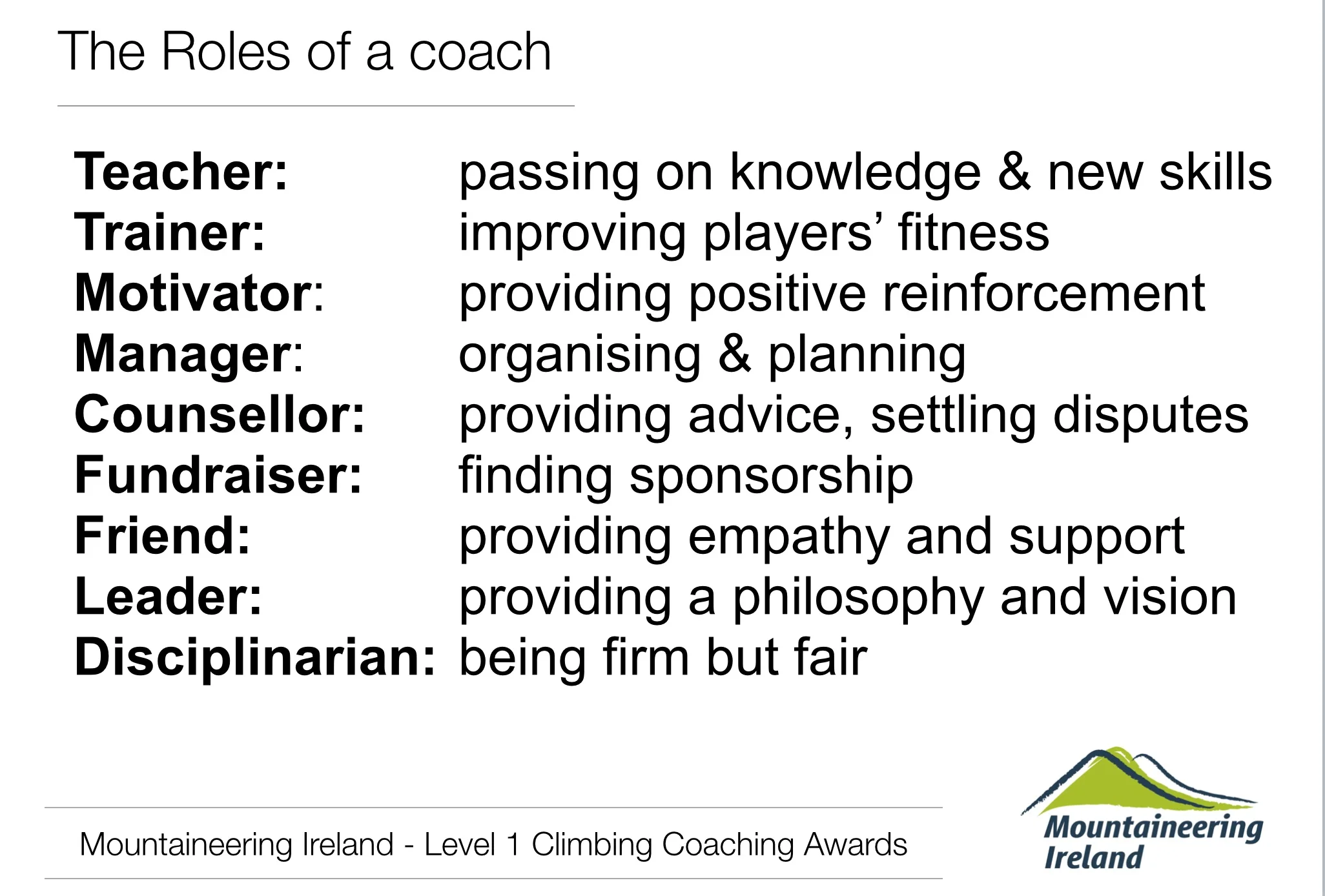



![Review: Transgression board [updated]](https://images.squarespace-cdn.com/content/v1/52cd8d25e4b0b5ef88cac577/1483476908433-OB399NBN307GV1HYO11E/IMG_0253.JPG)